If you have been paying attention to my blog posts about museums in Paris, perhaps you are impressed by the fact that I have used all the correct diacritical marks as I present the titles of artworks. Like this: Toiles à l'unité
When I did a similar marathon of posts following our visit to Germany a couple of years ago, I managed to get umlauts into my text through a cumbersome cut-and-paste technique. But when I tried to do the same for French I soon realized that cut-and-paste wasn't working properly (the characters turned up in the wrong font -- maybe something about the program has changed?) and besides, there are just so many different accents and marks in French that it would take me forever.
So I did some research and to my delight, have learned how to put accents into all my typing, whether it's in Word or in Blogger.
You just have have an "international keyboard" (not sure I know what that is, but apparently I have one) and know the secret codes for Windows.
For instance, to put an acute accent on your e, hold down the ALT key and type 130. When you lift up the ALT key, the é, complete with accent, appears in your test.
Here's a handy list of all the codes for French. You can also look up other languages on that site, and the codes for Macs.
Wow -- this is fun!!
¡ Ë ä ñ î Æ ö ß ç Û Ï û õ € ¿
Monday, August 12, 2013
Subscribe to:
Post Comments (Atom)
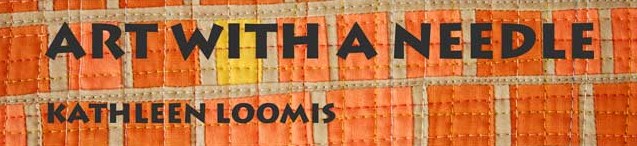





Here in Europ ( Belgium) are all the signs on the keybord. That is mayby an international
ReplyDeleteOn my Mac book (OSX) you hold down the key (for instance the "e") for a second or two, and it offers a little menu from which you pick the accented letter, which then pastes into place.. I found this out by accident, not in the manual..
ReplyDeleteOn the older macs, there are keyboard shortcuts for most marks (for instance, the "e acute" was made by holding e plus the alt key, then just the e.) Clumsy but workable.. Interestingly, the Comments box here won't let me use accents at all..
Helen Howes
for umlauts, ctrl + shift + :
ReplyDeleteThen type the letter you want to have an umlaut.
For eszett, ctrl + shift + &
To get a handy little guide that is already on all Windows computers,called a Character Map, search your hard drive for "charmap". Pin to your task bar or save to your desktop to keep it handy. It gives you all those accents and umlauts and such, as well as copyright symbol ©, pound symbol £, and many more. Endlessly useful.
ReplyDelete