I had a back-and-forth the other day with somebody who was trying to get images onto a website, trying to clear up some confusion about how high the resolution needed to be. After that question was settled, she wrote me back and talked about her frustration with trying to enter a juried show through CaFE.
"CaFE requires a pretty small file to be uploaded. I don't remember the exact size, but I know that I was disappointed with how the photo looked when I tried to zoom in. Of course, they also allow a detail shot. Is this how things normally work when entering photos of artwork to be judged? Why can't I send my 2 to 4 MB awesome photo for clarity and detail at the thread level? Could you answer this or write a blog?"
OK, I'll take a shot! The disclaimer: I'm not a computer geek, so those who are may correct me on the details. But I know I'm right on the overall concept.
First off, some definitions. Resolution is a technical term that way predates the invention of digital images; it stems from the printing industry, where photographs were translated into tiny dots of ink instead of the continuous tone of the original photo paper. Much like pixels in a computer. The more dots or pixels, the crisper and clearer the image.
If you have a certain number of dot/pixels in your image, it may or may not be enough to give you good resolution -- that is, a nice crisp, clear image. Here's a photo of adorable baby Vivian, sized to a relatively stingy 100 pixels across. If we display/print it as a tiny thumbnail, it looks OK.
 |
| 100 pixels wide |
 |
| 100 pixels wide |
Printers would deal with this issue by talking about dots per inch. Tiny Vivian's 100 pixels are spread over a bit more than an inch, yielding 80 dpi, while large Vivian's pixels have to go farther, only 17 per inch.
So dpi is not an absolute term; it's totally relative to the size at which you display or print the image.
Why then do a lot of show sponsors specify that an image needs to be so many dpi? Because they don't really know what they're talking about. Point 1 about misunderstanding: don't think about dpi when you're preparing your images for submission or posting. Think about pixels.
OK -- how many pixels are we talking about? Your point-and-shoot digital camera probably produces images 3000 to 4000 pixels wide. A cellphone camera might give you 4600 pixels.
So why don't we just submit those big, data-rich images to the show and let the jurors zoom in for close views as they wish? Two reasons: one technical, one human.
First, because too much data takes longer to transmit (from you to the site, or from the site to the jurors) and bogs down the server. And if you're looking at an image on a computer screen, you probably can't tell the difference between a 4000-pixel photo and an 800-pixel photo, so why even collect all that extra data? (Maybe your computer will let you zoom your view of the two photos below and see how big you have to go before the lower one gets a whole lot nicer than the upper one; I had to go to 250% before the 800-pixel image started to break apart.)
 |
| 800 pixels wide |
 |
| 3024 pixels wide |
Side note: as a longtime juror, I can testify that your choice of detail shot is extremely important in making your submission attractive. We can talk more about that in another post if anybody is interested.
Sometimes show rules will specify two or three different measurements. There's almost always a pixel rule: the image must be 1800 pixels on its longest side, or it must be at least 1200 pixels, or it can be no more than 1800 pixels. That's the rule I look at, and the rule by which I resize my photos. I always submit the most pixels I can, on general principles, just in case the image is going to be projected on a big screen for jurors to look at.
Sometimes there will be an additional rule about the image size in MB. But here's point 2 about misunderstanding: the size of your photo in MB has nothing to do with the resolution. It is simply a measure of how much data is stuffed into the package. For instance, if you have futzed with an image in Photoshop, perhaps to remove a stray thread in your detail shot or lose a distracting bit of the background wall, it may end up with more data than it started out with. The only reason show sponsors would need to specify a maximum size in MB has to do with their system: too much data takes up too much space and time. But my suspicion is that it's much like the dpi rule, sponsors who don't know what they're talking about, and specifying the size in pixels would accomplish almost exactly the same thing.
But if you see a MB rule, check the size of your image. If it's too big, you can either resize the image to include fewer pixels, or if your photo editing program allows it, you can choose a lower degree of resolution. Photoshop Elements, for instance, allows you to save a 3024 x 4032 image at 100 quality (4 MB) or at 75 quality (2.36 MB) or at 60 quality (1.82 MB), or any other number you type in. Again, if I have to lose bytes, I'll work downward, trying different settings, until I'm just barely below the rule.
And finally, sometimes there will be an additional rule about the image size in dpi. If they have already specified a pixel rule, just ignore anything they have to say about dpi. Remember, pixels are absolute; dpi is totally dependent on the use to which the image is put. People who ask for both don't know what they're talking about. At best, such a rule is redundant; at worst it's confusing and contradictory.
I hope this explanation helps. Ask more questions if you want and I'll do my best to answer them!
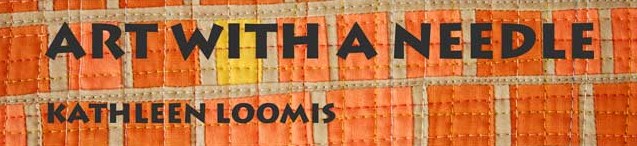





Thanks--first time I've had a clue about what is what and which is important!
ReplyDeleteYes, please. A post on the choice for detail photos. I know what I do, but I'd like an idea if it is what I should do.
ReplyDeleteThanks for the info in human terms above. I have a book, but it is rather boggling for someone whose mind seems to jump over numbers as if they weren't there. And now, Thinking I need a device to take images with more pixels.
Sandy
Yes, talk about detail shots!
ReplyDeleteFirst, yes please please talk about detail shots. This is something I chronically struggle with!
ReplyDeleteGreat post! And yes, I would very much be interested in your take on finding the best detail shot.
ReplyDeleteVery helpful post, Kathy. And yes, I too want to hear more about detail images from a juror's point of view.
ReplyDeleteYour post has been really helpful to me especially as I'm going to submit a quilt into a show that requires a certain pixel size for the photo. I would be interested in a post on finding the best detail shot.
ReplyDeleteAh, the ever confusing issue of pixels and dpi and MB and blasted entry forms! I always end up looking it up each time because I don't want to get it wrong. I think I'll book mark this post for future reference.
ReplyDeleteAnd I'm chiming in too on the request for a post about detail shots. Any info you have to share would be interesting.
Thanks for a clear, concise, and very helpful breakdown of the whole process. The defining of terms is very helpful, especially as they are accompanied by adorable photos of Vivian. You've answered my questions. I'll head back to CaFE with a firm grip on the situation.
ReplyDeleteI, too, would appreciate a post about detail shots sometime in the future.